
Enjoy all the benefits of your Ajman Bank Card using Google Pay™. Fast, simple and contactless
It is an easy, secure, and a private way to pay.*
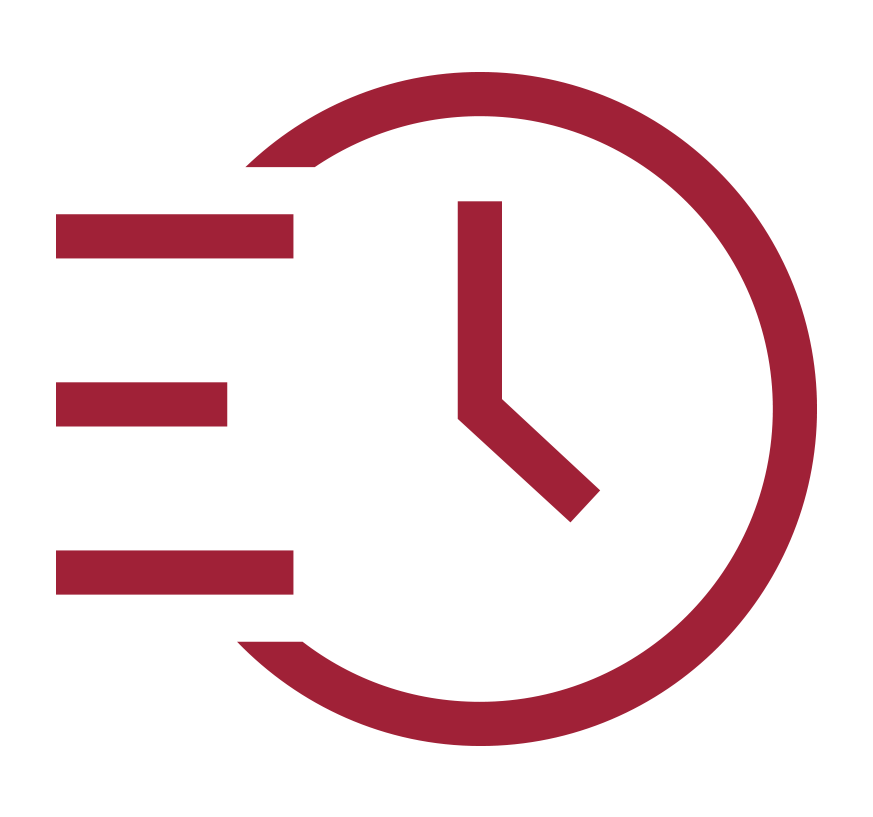
Pay within seconds without going to your wallet.

Pay with
Touch ID

Use Google Pay™
worldwide
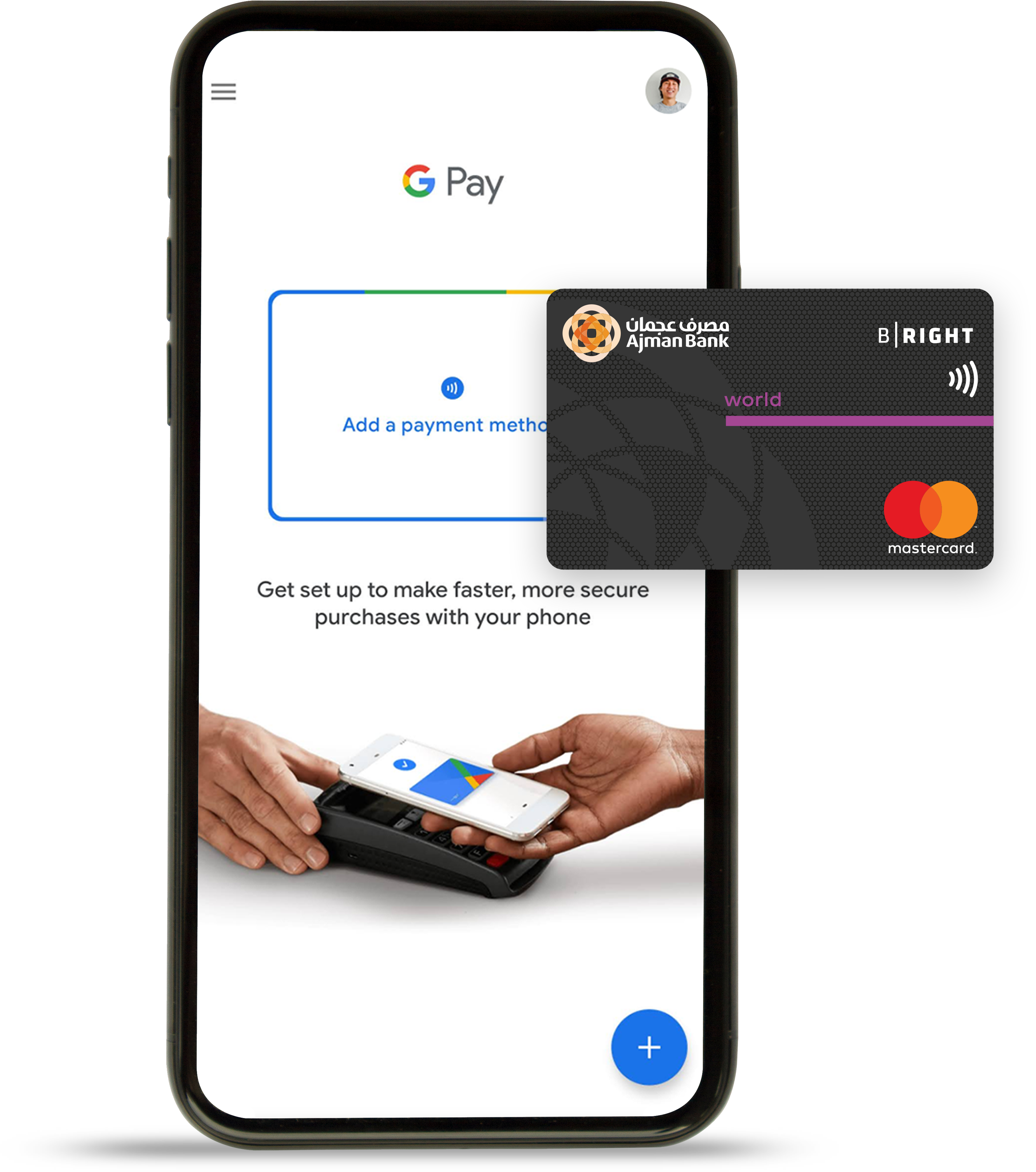
Step 1: Download the Google Pay app on Google PlayTM or the App Store.
Step 2: Select your Google Account to complete the sign up.
Step 3: Swipe over or tap on insights at the bottom of the screen.
Step 4: Tap ´Show all accounts´, ´Add account´, and then ´Add a payment method´.
Step 5: Snap a pic of your card or enter the details manually.´.

Google Pay to pay in stores?
Just unlock your phone and hold near the terminal. You don´t even need to open the app. Find stores and apps that accept Google Pay.
Google Pay to pay online and within apps?
With Google Pay, you can pay online and within apps with a few quick clicks.
Just look for the Google Pay logo or the Buy with Google Pay
button at checkout, choose your Ajman Bank card as preferred payment method (or set it as default card), and complete the order. Your payment information will be automatically filled, so you don´t need to type anything.v.
Google Pay is much more than an app. It´s a way to easily pay with your Ajman Bank cards in stores, online, and within merchant apps. You can also use it to keep your gift and loyalty cards on hand when you shop at your favorite stores. Plus, Google Pay makes it easy to keep track of purchases, redeem loyalty points, and get personalized suggestions to help you save time and money.
Download the Google Pay app from Google Play ![]() or the App Store
or the App Store ![]()
All Ajman Bank consumer credit and debit cards issued are eligible for Google Pay Wallet
Just unlock your phone and hold near the terminal. You don´t even need to open the app. Find stores and apps that accept Google Pay
With Google Pay, you can pay online and within apps with a few quick clicks. Just look for the Google Pay logo or the Buy with Google Pay
button at checkout, choose your Ajman Bank card as preferred payment method (or set it as default card), and complete the order. Your payment information will be automatically filled, so you don´t need to type anything.
1. Download the Google Pay app on Google PlayTM or the App Store.
2. Select your Google Account to complete the sign up.
3. Swipe over or tap on insights at the bottom of the screen.
4. Tap ´Show all accounts´, ´Add account´, and then ´Add a payment method´.
5. Snap a pic of your card or enter the details manually.
When you pay in stores, your real card number is not shared with merchants. Instead, it is replaced with a unique digital card number that helps protect your card information.
This means that when you use Google Pay to pay in stores:
- Your real card number is not shared with merchants
- Statements and receipts will show the digital card number
- To return items you might need to show the digital card number
You will see this digital card number shown on Google Pay as a 4-digit ‘virtual account number’.
1. It´s simple, just open the Google Pay app on your phone.
2. On the bottom, tap ´Payment´.
3. Tap on the Ajman Bank Card you want to make your default.
4. Turn on ‘Default for in-store payments’.
All of the great benefits that already come with your card are there for you. Please visit the following to learn more:
Credit card
Debit card
Google Pay works on Android devices running Lollipop 5.0 or above. iPhones or iPads require iOS 11.0 or higher.
Learn more about Google Pay